Senior Fees for Class of 2024
Student Costs for Graduation and Payment Instructions
The deadline for senior fees is Friday, May 31st to be able to process all obligations and receive your cap and gown after graduation practice.
Letter to Parents about Senior Fees for the Class of 2024
Dear Class of 2024 Parents/Guardians,
We are in the process of planning a meaningful graduation experience for the class of 2024. As we plan our various events, our top priority will be to keep our students, staff, and community safe. Understanding our plans may have to be adjusted along the way to adhere to FCPS guidelines, we are committed to making these events memorable and special. During our planning process, we also reviewed our budget and assessed our senior fees.
Senior fees typically cover all school-based costs for the students related to their graduation, such as: diplomas, flowers, caps, gowns, printing, and transportation. Senior fees do not include the costs incurred by individual students, such as: yearbooks, graduation announcements, All Night Graduation Party tickets, graduation photos, or a graduation DVD.
The Senior Fees for the Class of 2024 is $75.00. We encourage you to pay early. The deadline for senior fees is Friday, May 31st to be able to process all obligations and receive your cap and gown after graduation practice. The preferred method of payment for Senior Fees is MySchoolBucks (MSB). Beginning Monday, January 2, 2024, the Senior Fee product will be available in the MSB School Store. The instructions for online payments can be found on the Lake Braddock Secondary School website. If you would rather pay with cash or check, these payments can be dropped off in any of the high school sub schools. If paying with a check, please make your check payable to LBSS, memo “senior fee”. Checks can also be mailed to Lake Braddock, Attn: Finance Office. All seniors, even those who will not graduate until Summer School 2024, must pay the senior fees. No personal checks will be accepted after May 5, 2024. If there are concerns about being able to pay the fee and your student is on a free or reduced waiver, please come see Scott Darwin in Subschool 6.
Seniors must also meet all previously accumulated debts to the school. Caps and Gowns will not be given to any students until all obligations have been met and senior fees have been paid. Please start looking at MSB and clearing those obligations now.
If you have any questions or concerns, please contact Mr. Darwin, Subschool 6, Assistant Principal.
Thank you,
Mr. Scott Darwin
Assistant Principal, Subschool 6
703-426-1160
Methods to Pay Senior Fees
You can pay senior fees in the following ways:
- MySchoolBucks--PREFERRED METHOD-see below for directions
- Exact cash-bring exact cash to Subschool 6 or the Main Office during school hours
- Check-bring check to Subschool 6 or the Main Office during school hours. Make check payable to LBSS, memo "senior fee" and student's name. No personal checks will be accepted after May 5, 2023
If there are concerns about being able to pay the fee and your student is on a free or reduced waiver, please come see Alison Reeves in Subschool 6.
MySchoolBucks
Online payment for school store items is available through the MySchoolBucks School Store. This online payment service provides a quick and easy way to pay for school-related purchases. You will be able to pay for a variety of school fees using credit/debit cards or electronic checks. MySchoolBucks provides:
- Convenience - Available 24/7 on the web
- Efficiency - Eliminate the need to write checks and for students to bring money to school.
- Flexibility - Make payments using credit/debit cards and electronic checks.
- Security - MySchoolBucks adheres to the highest security standards, including PCI and CISP.
How to Enroll in MySchoolBucks
Enrollment is easy!
- Go to www.MySchoolBucks.com or to the MySchoolBucks link located on your school’s homepage to establish an account.
- Add your students using the name of the school they are attending and either their student ID or birthdate.
- You will receive a confirmation email that your account has been established.
- Make purchases with your credit/debit card or electronic checks.
- There are no convenience fees for using the online payment system.
Paying Senior Fees through MySchoolBucks
To Pay Senior Fees:
- Log in to MySchoolBucks.
- From the “School Store” dropdown (located at the top of your home screen) select “Browse All Items.”
- Select the Class of 2024 Fees Icon (see below).
- Select your senior student’s name from the dropdown menu.
- Click “Add to Basket.”
- Complete payment transaction.
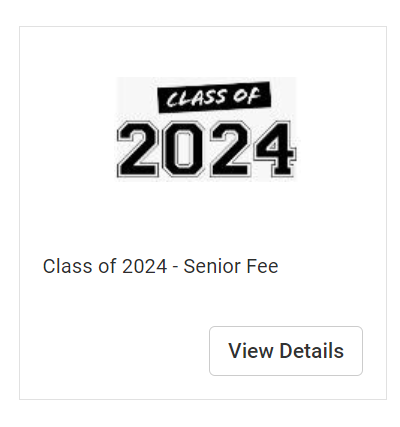
MySchoolBucks Customer Service
Customer Service:
- 1-855-832-5226
- Visit www.MySchoolBucks.com and click on Help/FAQ’s

