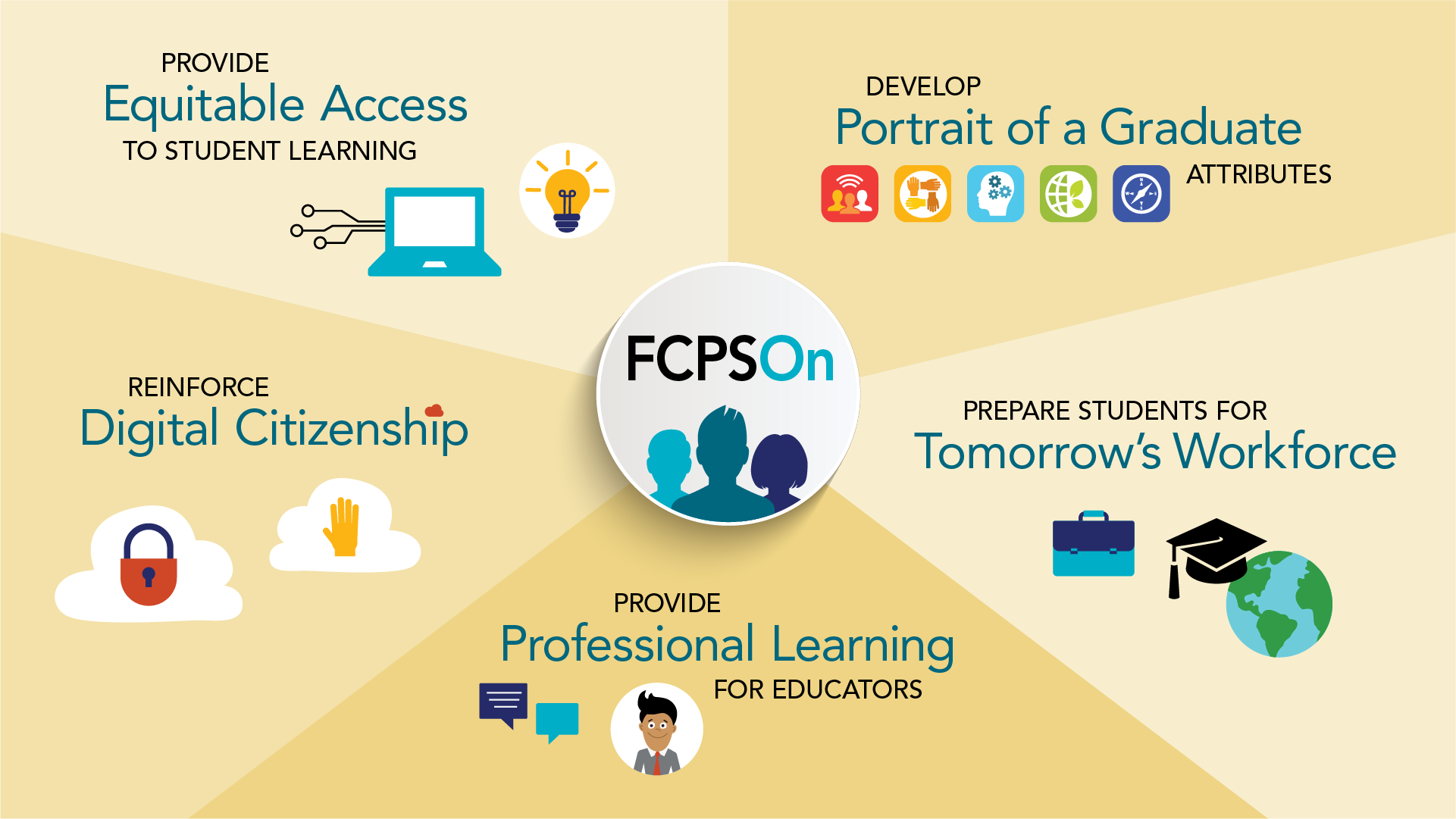FCPSOn at Lake Braddock SS
Having an issue with your FCPSOn school-issued laptop?
Check out these Tech Troubleshooting Tips
| Things You Can Do on Your Own to Try to Fix Issues | Things Your Teacher Can Help With | Things to Take to the Tech Team |
|---|---|---|
|
Laptop won't power on?
|
Change your password. |
Your laptop screen is damaged |
|
Can't see anything on the laptop screen?
|
Unlock your account. | Your laptop is missing a key(s). |
|
Can't hear sound while playing video?
|
Add you to a Google Classroom or Blackboard Course. | Your laptop is making a loud noise. |
|
Can't connect to the internet?
|
Figure out a good time for you to visit the School Tech Team based on their discretion. | You've lost your power adapter. |
|
Can't access Google Classroom?
|
Your power adapter is damaged. | |
|
Want to optimize laptop performance?
|
You have an issue that hasn't been resolved in the stages prior to this. |
What is FCPSOn?
FCPSOn is the division-wide initiative that provides all high school students equitable access to technology during the school year. However, FCPSOn is more than merely providing devices. Rather, it is an educational transformation that will impact how our students learn and access learning content by facilitating a more student-centered learning environment.
At Lake Braddock, our teachers are committed to providing learning experiences that include a variety of teaching methods. These methods may or may not include technology at all times. Teachers are empowered to use technology when it is considered the best tool for learning and it is likely that students will use their devices during each class period.
FCPSOn will be rolled out to high school students for the 2019-2020 school year and middle school students for the 2020-2021 school year. The middle school distribution is pending school board approval.
View our Community Information Presentation
FCPS Resources
Explore the following FCPS resources to learn more about FCPSOn.
FCPSOn Information Page
The FCPSOn webpage provides more information on this educational transformation, as well as program evaluations at the pilot schools.
FCPSOn - More Information
The FCPSOn - More Information webpage provides and overview on the rationale for FCPSOn, student learning experiences, Digital Citizenship, and the Strategic Plan.
FCPSOn: Key Messages
Provide Equitable Access to Student Learning
FCPSOn provides equitable access to meaningful learning experiences and technology that supports student learning needs both at school and at home.
Develop Portrait of a Graduate Attributes
FCPSOn is critical to ensuring students develop Portrait of a Graduate (POG) attributes. FCPSOn technology resources foster student-centered learning experiences, which develop POG skills such as collaborating with peers, problem-solving, and creating original work.
Prepare Students for Tomorrow's Workforce
Today’s students are tomorrow’s workforce; employers in all industries demand tech fluency and innovation skills. FCPSOn prepares students with real-world technology skills that are essential for success as adults.
Provide Professional Learning for Educators
Devices will not replace teachers. On the contrary, FCPSOn provides opportunities for ongoing, dynamic professional learning for teachers that will result in more purposeful and collaborative student learning experiences.
Reinforce Digital Citizenship
FCPSOn reinforces digital citizenship and the responsible and safe use of technology within the learning process and beyond. It also builds a shared responsibility between school and home that provides a strategic approach to supporting students as they practice digital citizenship skills.
Digital Citizenship
In addition to creating more student-centered learning experiences, FCPSOn provides schools with a platform to incorporate best practices for Digital Citizenship. Lake Braddock is committed to providing resources and experiences that help students to appropriately navigate our increasingly digital world.
FCPS' Digital Citizenship webpage provides an overview of countywide digital citizenship resources for parents, students, and staff. Lake Braddock will be supplementing these resources throughout the school year to ensure that all students learn these best practices.